How to Solve Email Messages Sent to Recipient’s Spam Folder
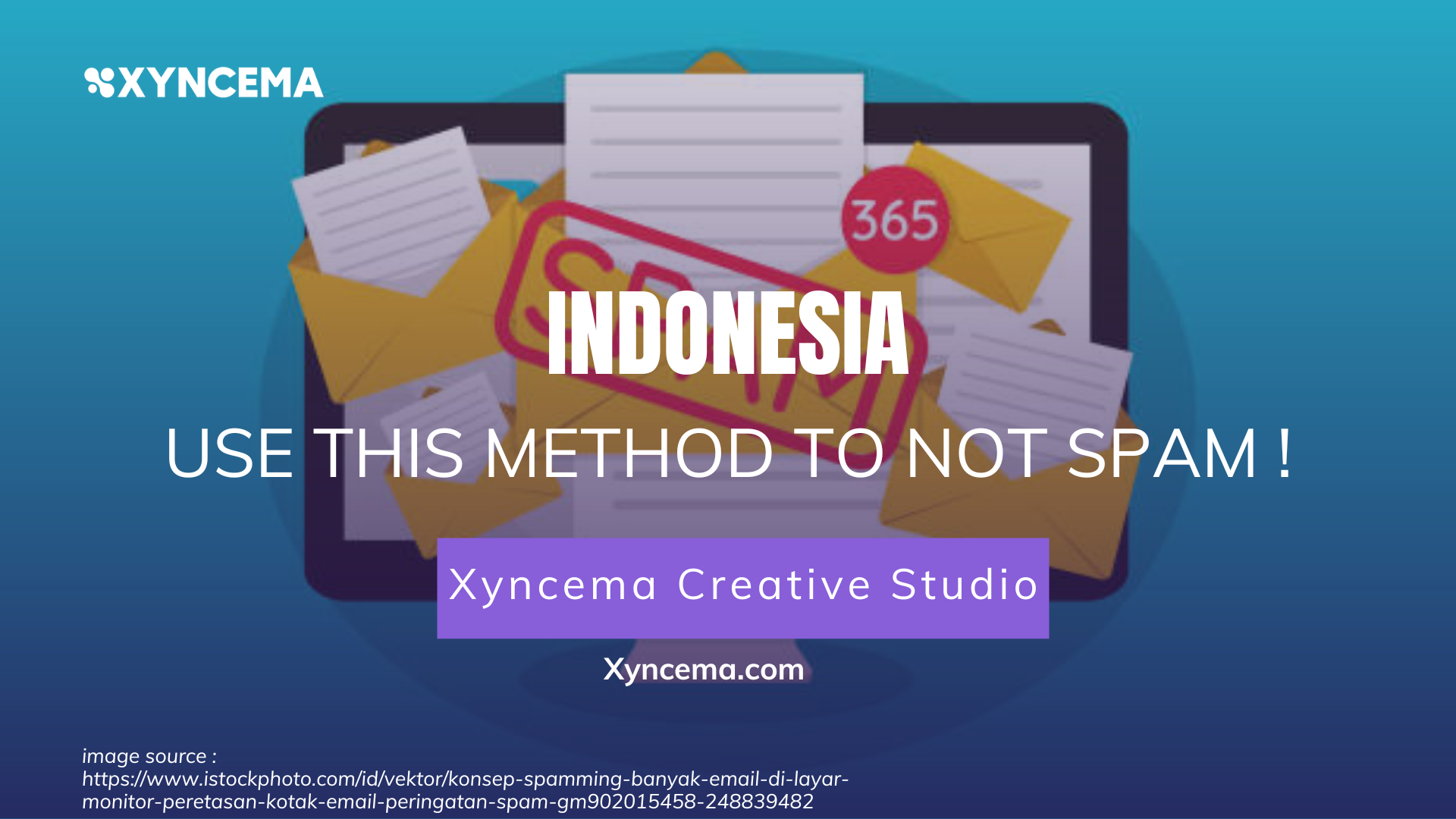 Several times you’ve sent an email message, but never got a reply. It could be that the email you sent is completely unknown to the recipient. More precisely, the email goes to the Spam folder in the recipient’s email.
Several times you’ve sent an email message, but never got a reply. It could be that the email you sent is completely unknown to the recipient. More precisely, the email goes to the Spam folder in the recipient’s email.
This usually happens to emails that you have just created on a hosting service. Email with a combination of your domain name, for example [email protected].
This makes the recipient unaware of the incoming message from the email. Recipients will also not get notifications from email messages that are considered Spam. Finally, the recipient must bother going to the Spam folder to see the email message you sent.
This guide will explain how to keep your email messages from going to the Spam folder where they should go to the Inbox folder.
The first step is not to use this word!
Here is a collection of words that are considered to contain Spam motives in emails. You should avoid using these words as much as possible so that email messages are not considered Spam. This is one of the factors used by Spam Filters on email service providers.
“No Cost”
“Lowest Price”
“Earn Money”
“Make Money”
“100% free”
“Free gift”
“You are a winner!”
Method second Pay attention to the structure of the email message
Here are the criteria for a good email message, so as to avoid the recipient’s Spam folder.
Use an email subject and don’t leave it blank.
Email subjects should not be fully capitalized, for example: “LET’S GET 50% OFF NOW!”.
Write an email message that is relevant to the email subject.
If adding links, make sure they are active (accessible), and do not use URL shorteners in the body of the message.
Don’t use too many images without adding words in the email message.
Articel Source : https://support.niagahoster.co.id/cara-mengatasi-pesan-email-masuk-ke-folder-spam-penerima/